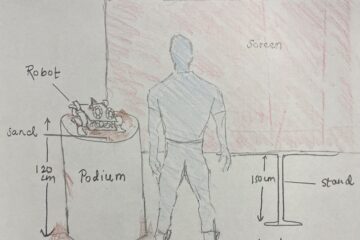Progress Overview:
- Component Integration: We’ve made significant strides in assembling and integrating the distinct components of the “حكايـــــة” Beacon. This includes successful integration of the touch sensor and the speaker, two crucial elements vital for the interactive functionalities of our device.
- Touch Sensor Improvement: Initially, our touch sensor exhibited sensitivity issues, providing inconsistent readings. However, through meticulous code adjustments and refinements, we’ve managed to enhance its performance, ensuring more accurate and reliable detections of individuals’ proximity.
- Speaker Challenges: While integrating the touch sensor, we encountered unforeseen challenges with the speaker functionality, particularly in implementing a seamless track-switching mechanism using a button. This obstacle has been a focus area for our recent troubleshooting efforts.
- Dome Choices: For the main shape of our dome, rather than 3D printing it, like we had initially envisioned, we decided to switch gears into something more practical and purchased an acrylic dome that would house all of our electronics.
Troubleshooting Approach:
- Code Restructuring: Recognizing the need for a more structured approach, we reorganized our code into specific functions such as playTrack() and nextTrack(), and so on. This restructuring has significantly improved our troubleshooting capabilities and streamlined the operational flow of the tech behind our beacon.
- Enhanced Functionality: By compartmentalizing functionalities within these dedicated functions, we’ve enhanced the overall functionality of our device. Passing values within the functions and calling them, as opposed to compiling all the code in the main function, has notably improved the device’s performance and coordination between different actions.
Current Focus:
- LED Integration: Current efforts are directed towards integrating the LED system with other components. While the LED strip is operational individually, our focus now lies in synchronizing them with the touch sensor and speaker for cohesive functionality.
- Night-Time LED Functionality: Presently, our focus is on integrating an LDR (Light Dependent Resistor) to enable night-time functionality. This feature intends to make the LED pulse when light levels drop below a certain threshold, creating an illuminated beacon effect.
- User Experience Enhancement: Our primary focus is on refining the user experience, aiming for an engaging and immersive interaction with the “حكايـــــة” Beacon. This involves fine-tuning interaction mechanisms to ensure a seamless and captivating engagement for users. One intriguing concept we’re exploring involves integrating a book into the beacon’s functionality. Given that “حكايـــــة” means story, the idea is to use the book as a trigger for initiating sounds, shifting away from simply touching the sensor. Although we’re yet to experiment and fine-tune this concept, it’s a direction we’re actively considering and exploring for a more unique and immersive user experience.
Next Steps:
- One major obstacle we’re facing at the moment is the integration of audio files in the memory storage of the featherwing M4. As it is, the featherwing can only store up to 2 MB of audio files, making it difficult for us to upload more than 2 full-length audio files for our concept, which requires a minimum of 10.
- Upon conducting some research into possible solutions, we’ve determined that we would need an external storage module such as an SD or micro-SD card. However, it seems that there is are very limited resources to how this can be connected to the featherwing. Adafruits website only references other featherwing devices when it comes to SD components such as the adalogger FeatherWing, and does not mention any form of memory capacity expansion on the Feather M4 Express FAQs page and Feather M4 Express. When browsing through the IM equipment booking center, all the circuits and boards that had an attached SD card or MP3 component were only labeled as compatible with arduino.
- We will need to either attach an SD card reader to the board or use an arduino for the mp3 component to solve this issue.